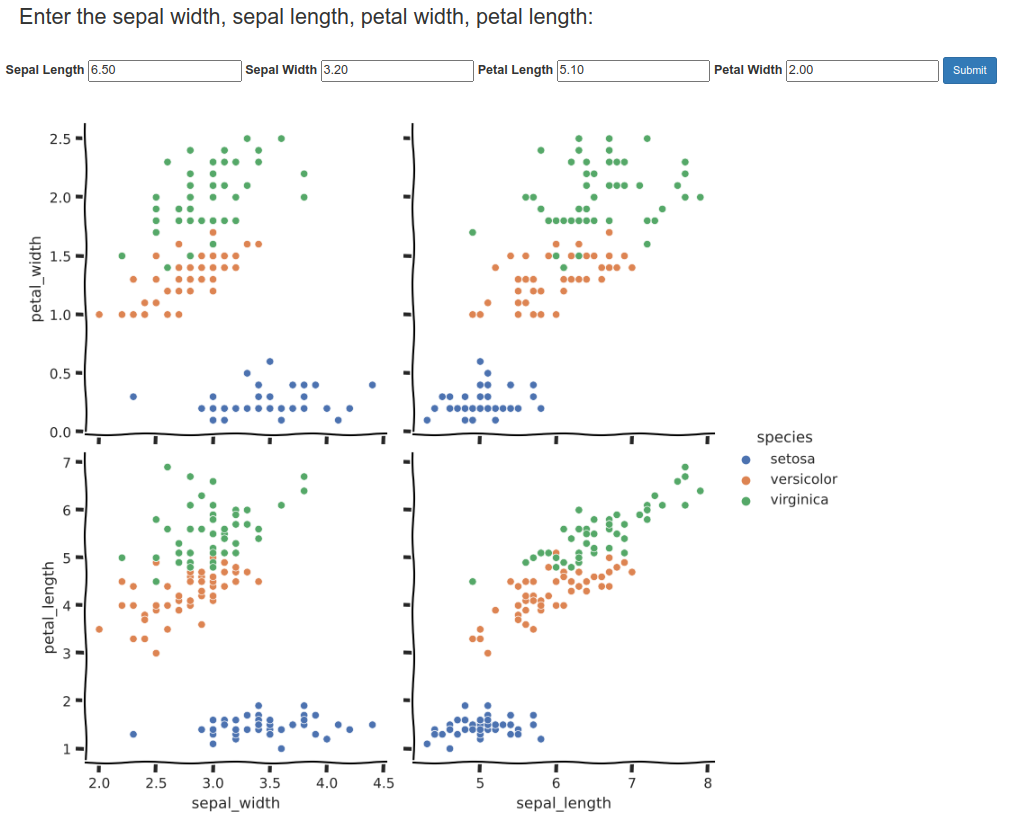The scikit-learn Iris data-set consists of 3 (Setosa, Versicolour, and Virginica) species (50 samples per species, for a total of 150 samples) of the iris flower. Each sample has four measurements: sepal length, sepal width, petal length, petal width. Given these measurements a machine learning model can predict the iris specie with a high degree of accuracy. Here I demonstrate a machine learning web application using Python, Scikit-Learn machine learning library and Flask web framework. The application is then deployed on an Amazon EC2 instance. The source is on GitHub.
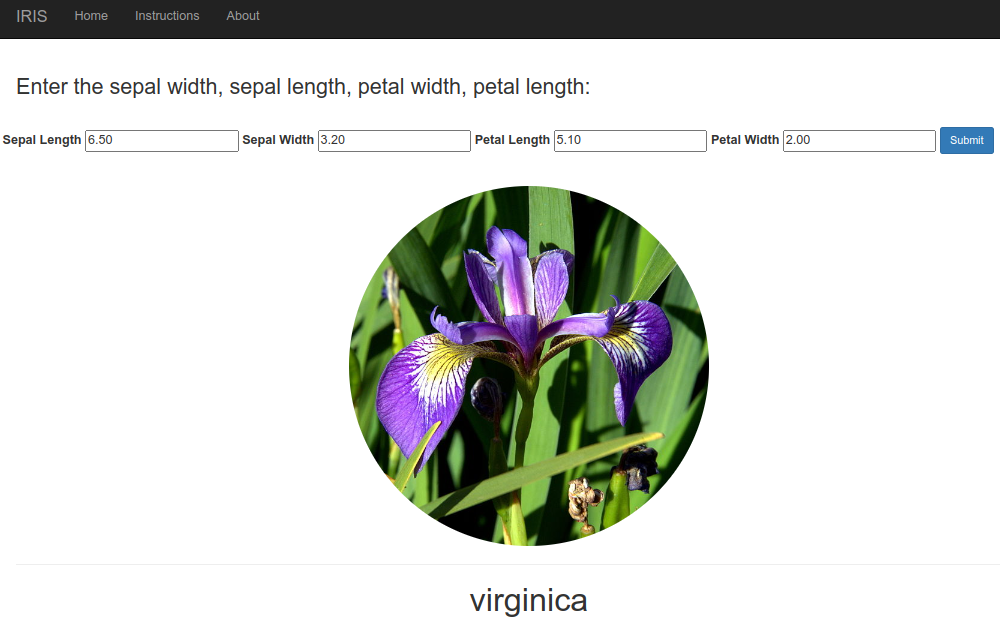
Installation & Hosting on Amazon EC2 (Ubuntu Server)
apt-get install python3 python3-pip python3-dev build-essential libssl-dev libffi-dev python3-setuptools -y
apt-get install nginx -y
systemctl start nginx
systemctl enable nginx
git clone https://github.com/mapfumo/iris-flask.git
cd iris-flask
python3 -m venv iris-flask
source venv/bin/activate
pip install -r requirements.txt
pip install wheel
pip install gunicorn flask
create wsgi.py file
from app import app
if __name__ == "__main__":
app.run()
create /etc/systemd/system/iris-flask.service file
[Unit]
Description=Gunicorn instance to serve iris-flask
After=network.target
[Service]
User=ubuntu
Group=www-data
WorkingDirectory=/home/ubuntu/iris-flask
Environment="PATH=/home/ubuntu/iris-flask/venv/bin"
ExecStart=/home/ubuntu/iris-flask/venv/bin/gunicorn --workers 3 --bind unix:myproject.sock -m 007 wsgi:app
[Install]
WantedBy=multi-user.target
Configuring Nginx to Proxy Requests
create /etc/nginx/sites-available/iris-flask
server {
listen 80;
location / {
include proxy_params;
proxy_pass http://unix:/home/ubuntu/iris-flask/myproject.sock;
}
}
Enable and start services
sudo systemctl enable iris-flask.service
sudo systemctl start iris-flask.service
sudo systemctl restart nginx